Microsoft 365 Apps
Microsoft is keen on providing organizations with the best tools to help employees become more productive, engaged, and collaborative no matter where they are. For this reason, Microsoft offers many different subscriptions businesses can choose from, depending on their requirements and organizational needs. One of the various options in Microsoft 365 subscription plans is to get the standard productivity apps such as Word, Excel, PowerPoint, and more.
Microsoft 365 Apps for Business and Microsoft 365 Apps for Enterprise are two subscription plans that empower organizations by facilitating employees’ office experience through more collaboration and efficiency. Even though there are many commonalities between the two plans, they differ in certain aspects including security and business intelligence.

Microsoft 365 Apps for Business
With a Microsoft 365 Apps for Business subscription, organizations get desktop versions of Office apps including Outlook, Word, Excel, PowerPoint, and OneNote (plus Publisher and Access for PC only). Moreover, users can store and share files with 1 TB of OneDrive cloud storage per user which gives them the ability to edit and share documents, photos, and more wherever they are.
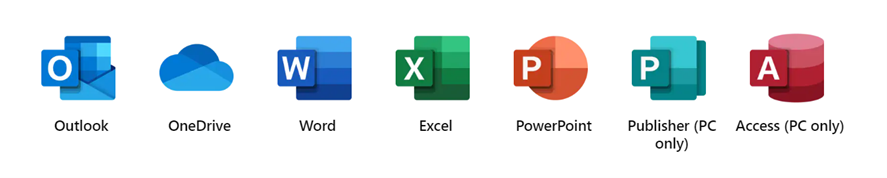
For a more flexible and functional office experience, employees can also work across multiple devices, as every license covers fully installed Office apps on five mobile devices, five tablets, and five PCs or Macs per user. In addition, organizations do not have to worry about having outdated apps, as users will always have up-to-date versions of their office apps with automatic monthly updates to benefit from all the latest features and capabilities.
Another important feature of Microsoft 365 Apps for Business subscription plan is professional digital storytelling with Microsoft Sway. The latter is a Microsoft office app that allows users to easily create and share interactive reports, personal stories, presentation, and more and deliver the most professional and interactive content.
Microsoft 365 Apps for Enterprise
All of Microsoft 365 Apps for Business’s capabilities are included in Microsoft 365 Apps for Enterprise with additional valuable features that might be dealbreakers when deciding which subscription to adopt.

Unlike Microsoft 365 Apps for Business, Apps for Enterprise includes a Microsoft Teams exploratory experience. Although the Teams service is not included in this plan, Teams will still be installed with Office, and users in the organization who have Azure Active Directory (AAD) will be able to initiate an exploratory experience of Teams. Along with the always up-to-date versions of the core Office desktop apps, Apps for Enterprise is available for an unlimited number of users within the same organization, whereas Microsoft 365 Apps for Business only supports a maximum of 300 users.
Furthermore, when it comes to security, Apps for Enterprise has more to offer with enterprise-grade security and compliance features and fine-grained controls for deployment and management. In fact, device and app management, sensitivity labels, and identity and access management are included in the subscription to give organizations the control and protection they need to build a more robust foundation.
Which Subscription Should You Get?
Organizations who are looking to equip their business with powerful tools that increase productivity, collaboration, and engagement should consider Microsoft 365 Apps for Business and Microsoft 365 Apps for Enterprise subscriptions. While both Apps for Business and Apps for Enterprise give users access to Microsoft’s productivity tools, Apps for Enterprise offers higher levels of IT control with security, management, and compliance features. Thus, if your organization requires security and management control, then the right subscription would be Microsoft 365 Apps for Enterprise otherwise Microsoft 365 Apps for Business would be the most suitable and cost-effective plan.





