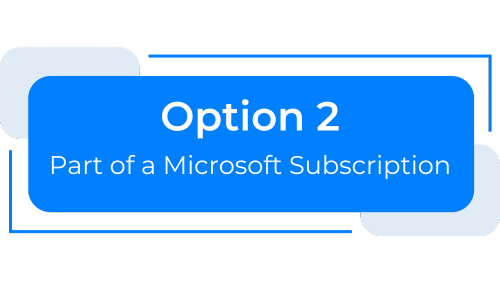Microsoft Intune
Your cloud-based endpoint management solution that manages user access and simplifies app and device management across devices in your organization, including mobile devices, desktop computers, and virtual endpoints.
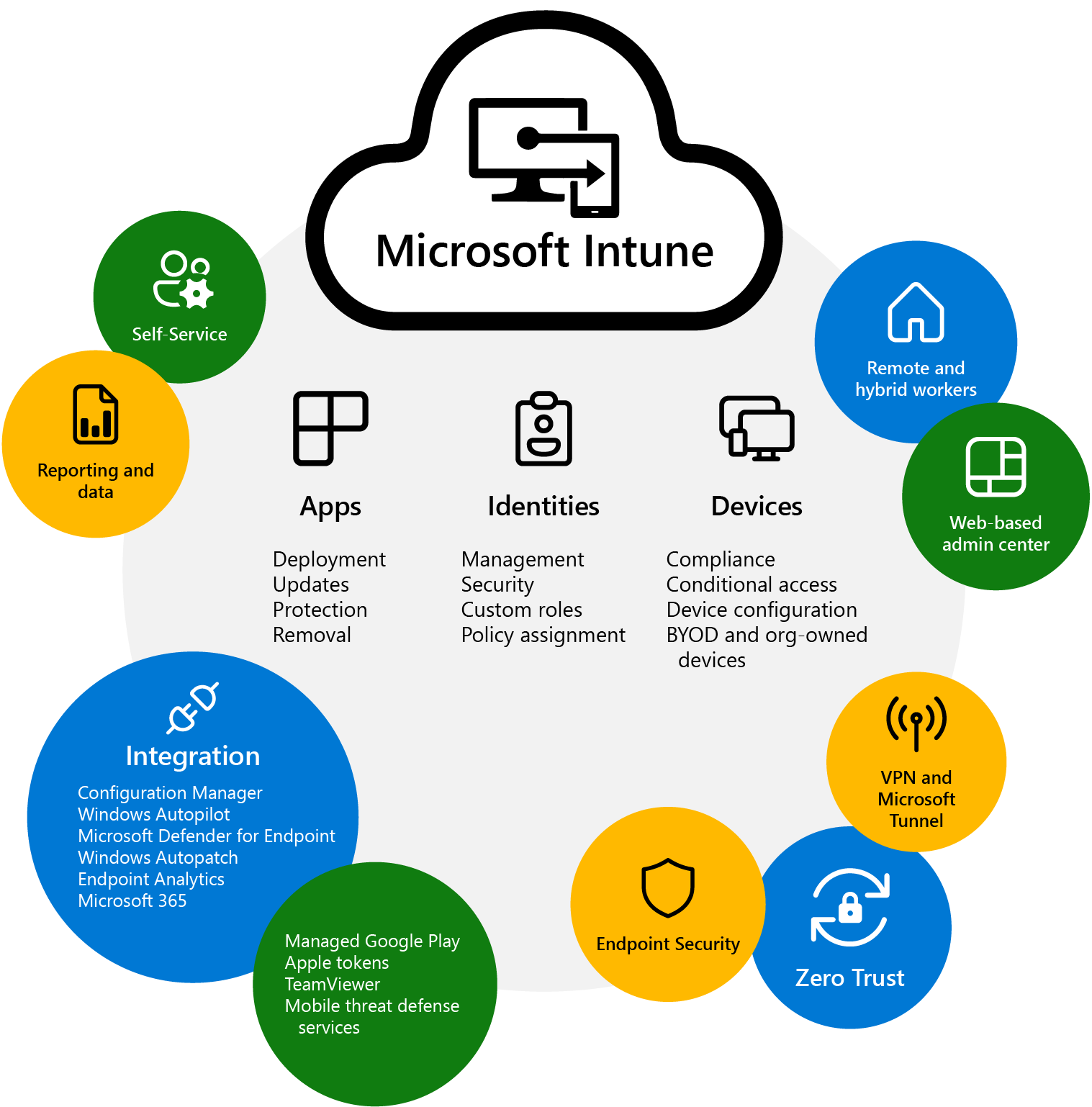
Exchange Online
Your hosted cloud-based messaging solution that delivers email, calendar, contacts, and tasks from PCs, the web, and mobile devices.
With Exchange Online, emails are hosted on Microsoft’s popular Exchange Server which enables multi-device synchronization, ensuring you always have access to your emails, calendar, and contacts – from anywhere.
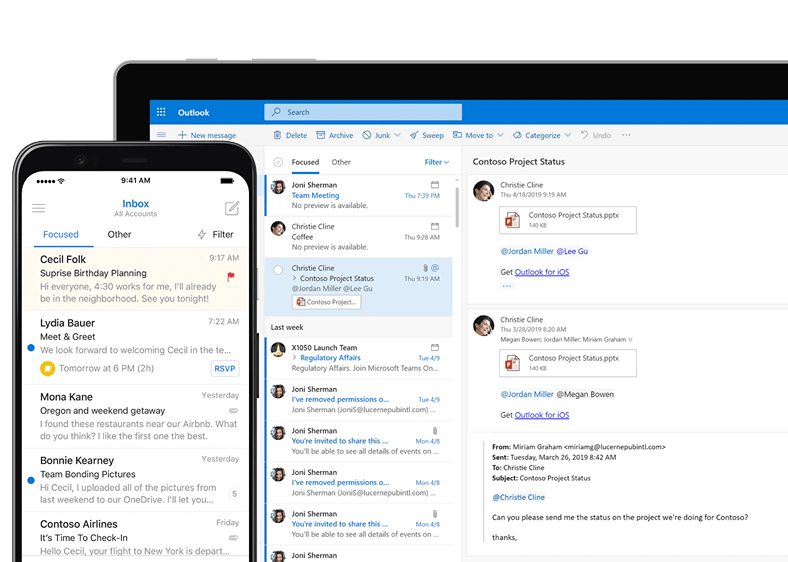
Key Features and Benefits of Intune
Option 1
| Microsoft Intune Plan 1 |
|---|
 Cross-platform endpoint management Cross-platform endpoint management |
 Built-in endpoint security Built-in endpoint security |
 Mobile application management Mobile application management |
 Endpoint analytics Endpoint analytics |
 Microsoft Configuration Manager (included in all Plan 1 licenses except Business Premium) Microsoft Configuration Manager (included in all Plan 1 licenses except Business Premium) |
Option 2
 Business Plans Business Plans |
|---|
 Microsoft 365 Business Premium Microsoft 365 Business Premium |
 Enterprise Plans Enterprise Plans |
|---|
 Enterprise Mobility + Security E3 Enterprise Mobility + Security E3 |
 Enterprise Mobility + Security E5 Enterprise Mobility + Security E5 |
 Microsoft 365 F1 Microsoft 365 F1 |
 Microsoft 365 F3 Microsoft 365 F3 |
 Microsoft 365 E3 Microsoft 365 E3 |
 Microsoft 365 E5 Microsoft 365 E5 |
Add-on Plans
Upgrade your Intune Plan 1 and get more advanced endpoint management and security capabilities by getting an Intune Plan 2 or an Intune Suite add-on plan!
| Microsoft Intune Plan 2 |
|---|
 Microsoft Intune Tunnel for Mobile Application Management Microsoft Intune Tunnel for Mobile Application Management(A lightweight VPN solution for iOS and Android mobile devices that does not require device enrollment.) |
 Microsoft Intune management of specialty devices Microsoft Intune management of specialty devices(A set of device management, configuration and protection capabilities for special, purpose-built devices such as augmented reality and virtual reality headsets, large smart-screen devices, and conference room meeting devices.) |
| Microsoft Intune Suite |
|---|
 Remote help Remote help(A service tool for IT departments that lets them solve problems experienced by remote users of Windows devices.) |
 Microsoft Intune Endpoint privilege management Microsoft Intune Endpoint privilege management(IT admins can elevate standard user privileges when needed with least-privilege access controls.) |
 Microsoft Intune Advanced Endpoint analytics Microsoft Intune Advanced Endpoint analytics(A set of analytics-driven capabilities that help IT admins understand, anticipate, and improve end-user experiences.) |