Microsoft Planner
Your intuitive, collaborative task management tool that helps teams plan, manage, and complete task-based initiatives. Users assign and manage tasks on a Kanban board using task cards, which they can fill with various important project information, such as due dates, status, checklists, labels, and file attachments.

Exchange Online
Your hosted cloud-based messaging solution that delivers email, calendar, contacts, and tasks from PCs, the web, and mobile devices.
With Exchange Online, emails are hosted on Microsoft’s popular Exchange Server which enables multi-device synchronization, ensuring you always have access to your emails, calendar, and contacts – from anywhere.
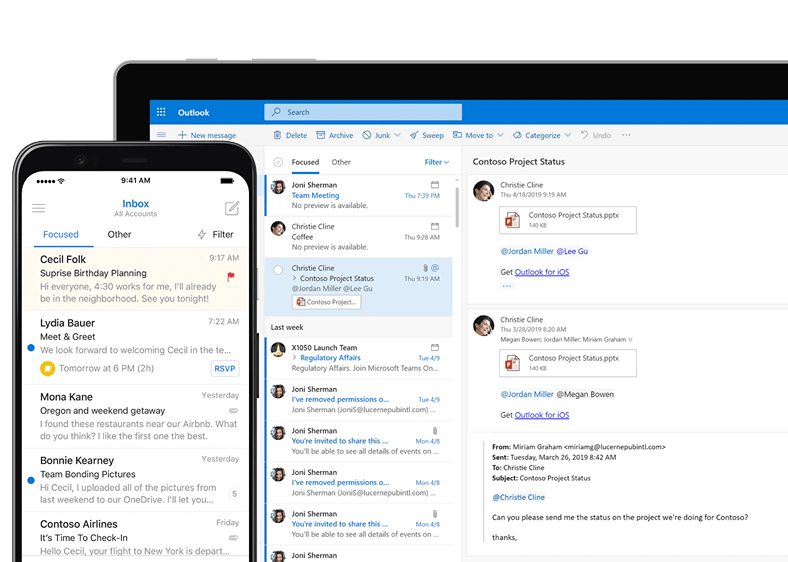
Benefits of Planner
How to Get Microsoft Planner
Microsoft subscriptions that include Planner
 Business Plans Business Plans |
|---|
 Microsoft Business Basic Microsoft Business Basic |
 Microsoft Business Standard Microsoft Business Standard |
 Microsoft Business Premium Microsoft Business Premium |
 Enterprise Plans Enterprise Plans |
|---|
 Office 365 F3 Office 365 F3 |
 Office 365 E1 Office 365 E1 |
 Office 365 E3 Office 365 E3 |
 Office 365 E5 Office 365 E5 |
 Microsoft 365 F1 Microsoft 365 F1 |
 Microsoft 365 F3 Microsoft 365 F3 |
 Microsoft 365 E3 Microsoft 365 E3 |
 Microsoft 365 E5 Microsoft 365 E5 |