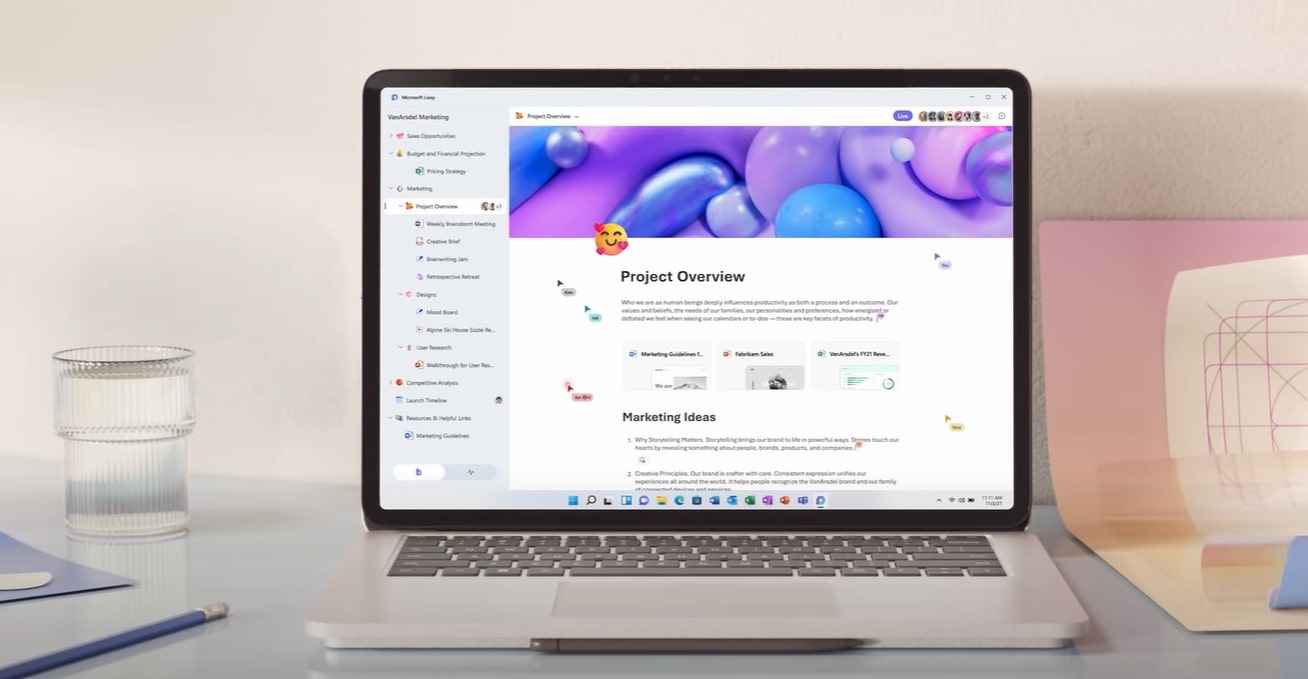Microsoft Loop Introduced
Let’s face it, the traditional “office” no longer exists in today’s digital workplace where work is no longer tied to physical tools, but rather more digital, flexible, and modern solutions. With the right tools, organizations can increase productivity and collaboration at work whether employees are working from the office or remotely. Hence, the new modern workplace demands more flexible, powerful, and fluid solutions.
Loop is the newly added co-creation experience that promotes collaboration by allowing users to easily share ideas, content, and tasks across Microsoft 365 apps, like Microsoft Teams, Outlook, Word, and Whiteboard all from a single place.

The Three Main Elements of Microsoft Loop
1. Loop Workspaces are shared spaces where you and your team can see and group files, documents, and content related to your project. You can create a workspace for each of your projects and click the loop logo to see all your workspaces organized in a single platform.
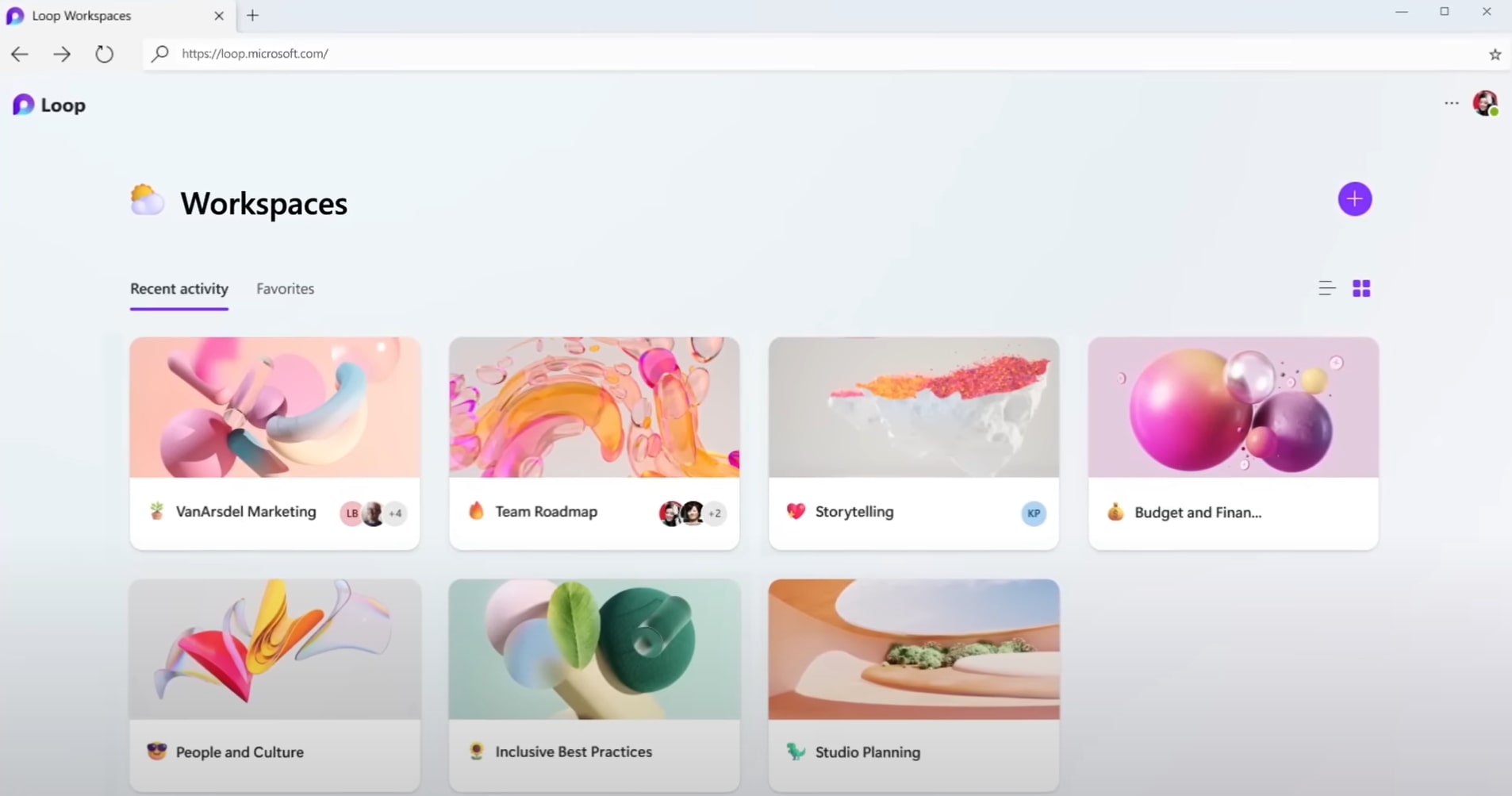
2. Loop Pages: In each workspace, you can create as many pages as you want, as they are flexible canvases where you can type, mention people to view and collaborate on your page, and insert different types of content. Loop pages can contain tables, lists, task lists, voting tables, progress trackers, images, dates, labels, and documents to help you achieve your goal. Moreover, Loop pages can be shared across Microsoft 365 apps as a link or as an embedded Loop component.
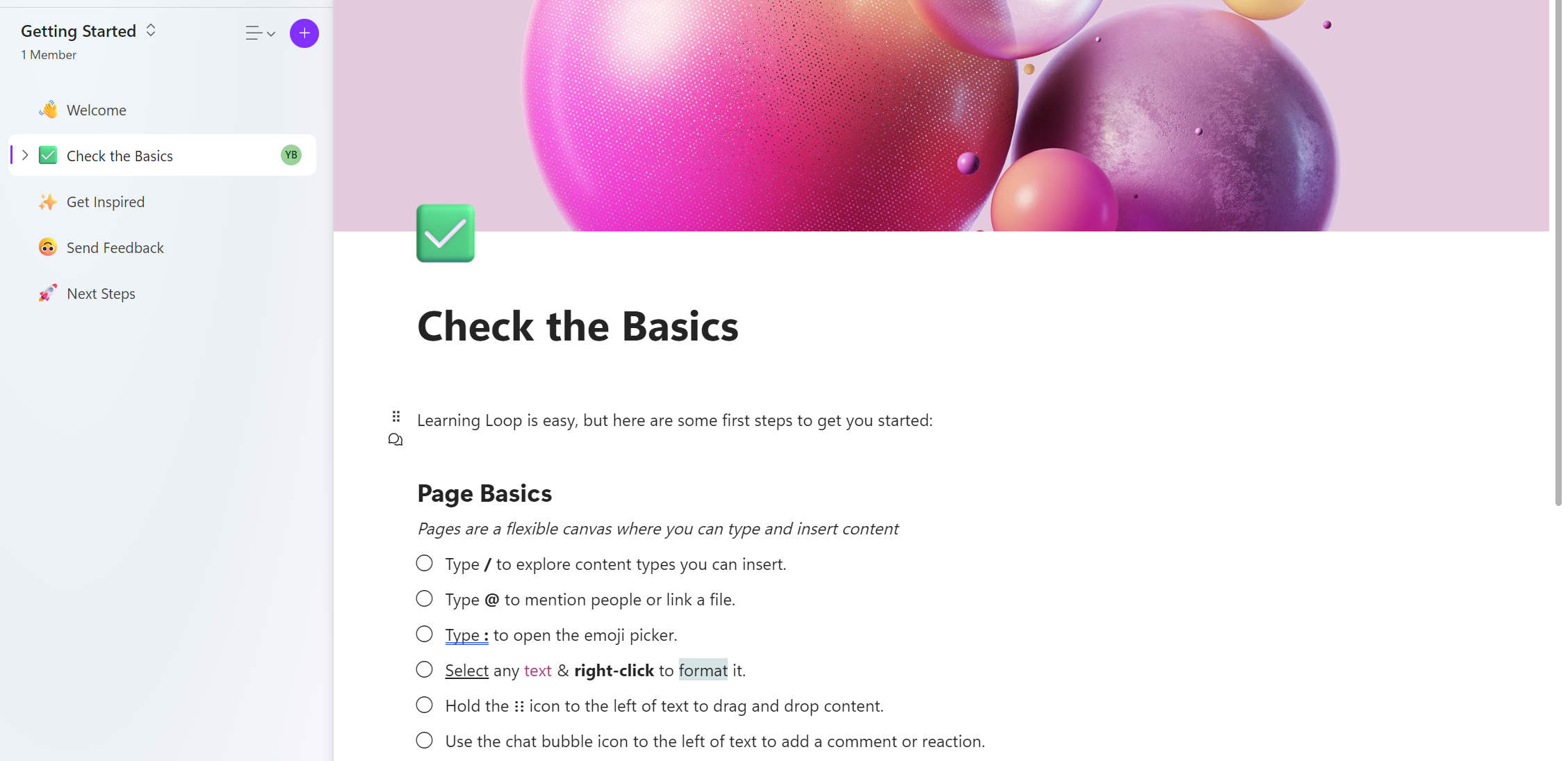
3. Loop Components: You can now decompose your content and turn any type of information in a Loop page into a portable piece of content called component. Once a table, list, image, or any other type of content becomes a component, you can simply copy and paste it across Microsoft 365 apps, including Teams chat, Outlook, Word, and Whiteboard so you can swiftly collaborate with the right people.
The unique and most important capability of Loop components is that content stays in sync across all the places it is shared.
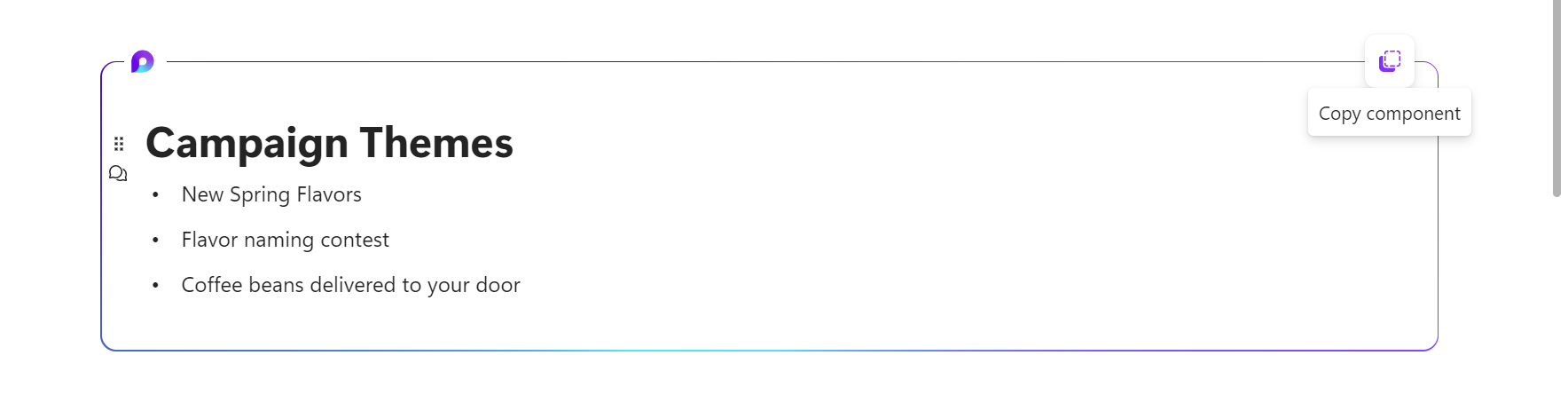
What You Can Do with Microsoft Loop
Organize Everything
Microsoft Loop helps you gather all your project’s resources into a single workspace, and it even does the searching for you to help you get started. When you create a new workspace for your project, Microsoft Loop will suggest the most relevant pieces of content you have in your organization to add based on your workspace title and any other related keywords you have typed.
Moreover, to help you stay focused on the most important aspects of your project, you can organize your content into pages you can easily view and manage. Microsoft Loop even contains page templates for various use cases such as project brief, project planning, meeting notes, issue tracker, and problem framing to help you kick-start your work.
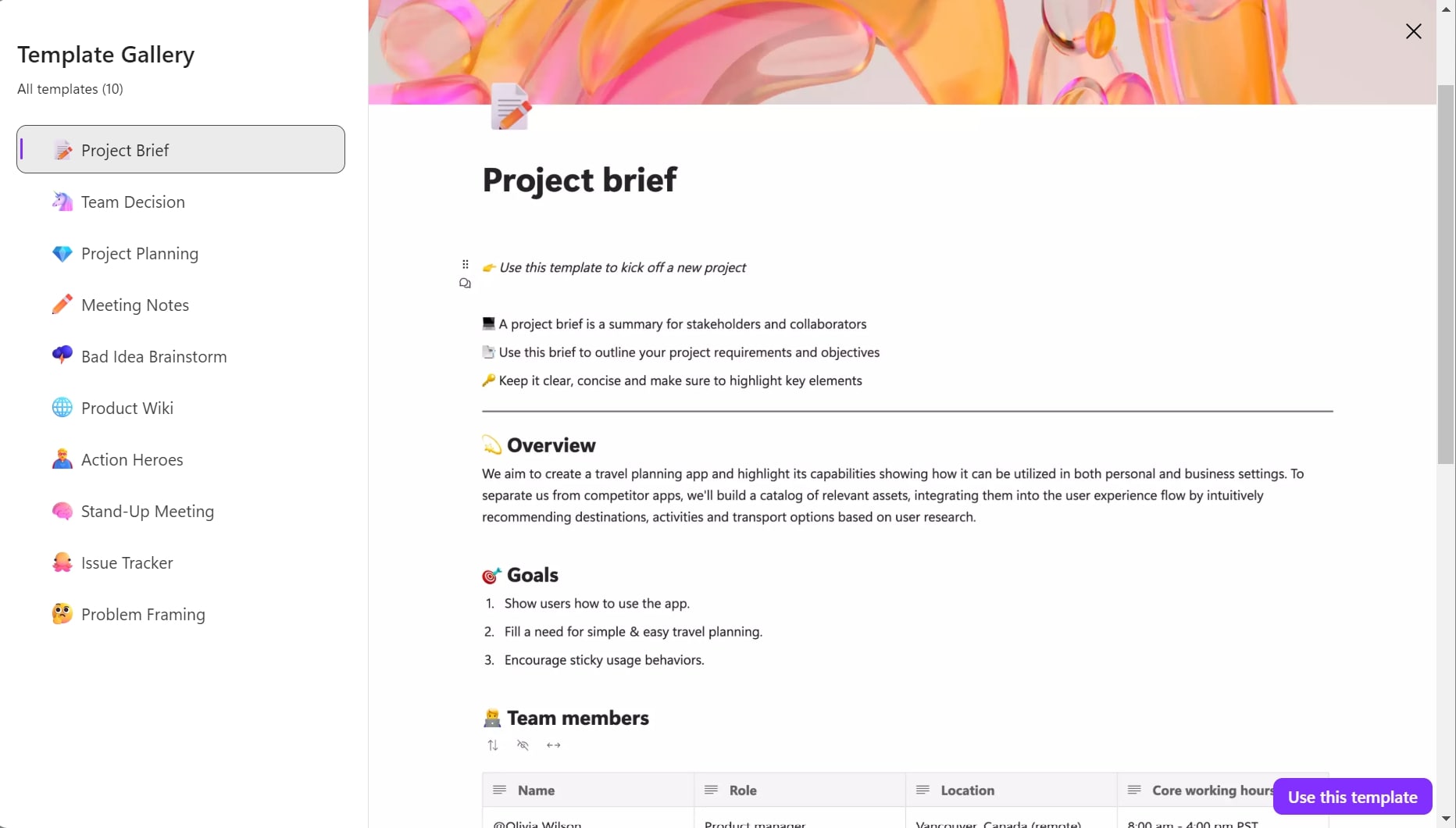
Stay Productive
To increase productivity, Loop’s insert menu allows you to instantly add the content you need by simply typing “/” to add labels, live dates, images, emojis, tables, checklists, and more. You can also choose from suggested files and people based on the context of your writing by typing “@”. With these simple commands, people can easily comment and react to each other’s work, resolve issues together, and make decisions quickly.
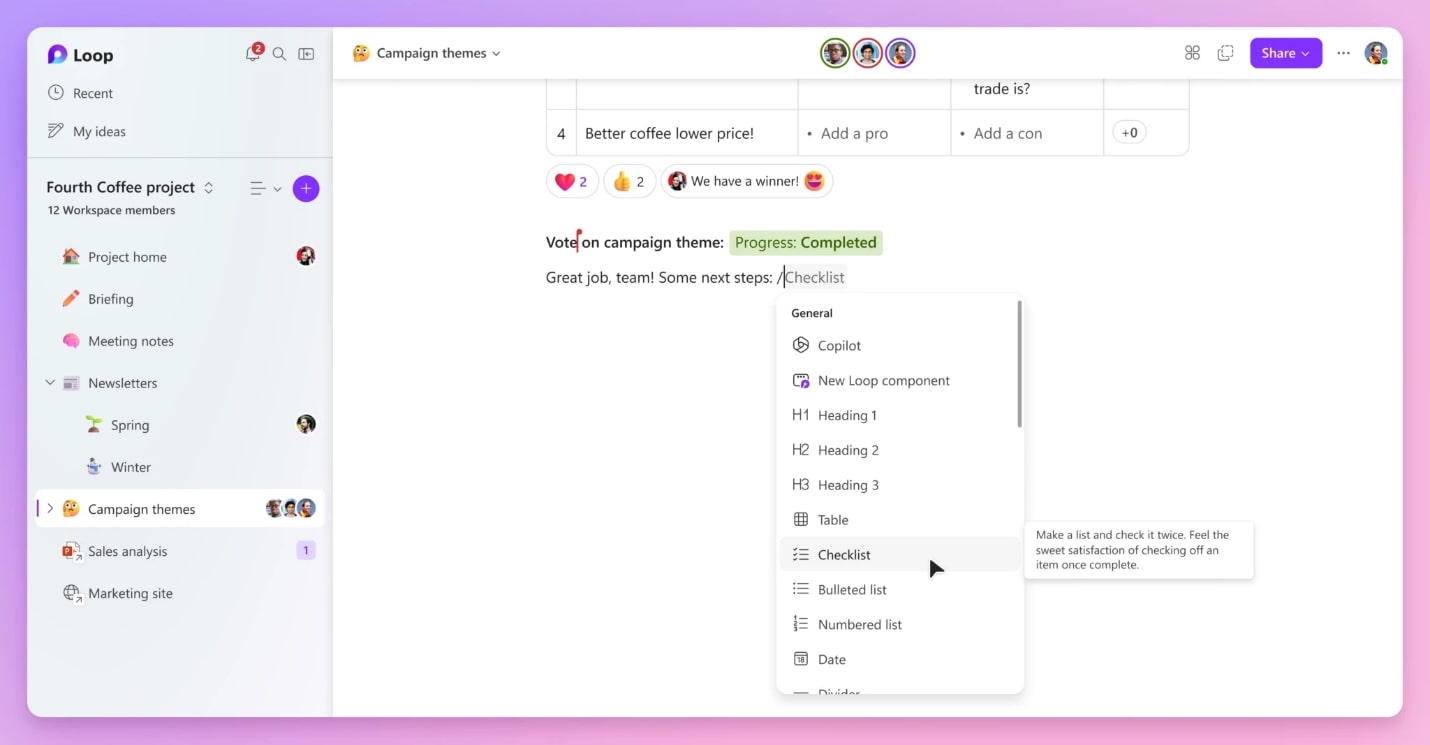
Stay in Sync and on Track
Staying informed and keeping track of everything can seem like a challenging task, especially when projects and workstreams move quickly. However, with Microsoft Loop’s features, like progress trackers and custom labels, you can effortlessly stay on top of everything.
Microsoft Loop’s integration with Microsoft Planner and To Do lets you assign tasks that are in sync across all these platforms, so you always get the latest list to focus on.
In addition, any content you share as a Microsoft Loop component stays in sync across all the Microsoft 365 applications it is shared. For example, if you want people in your team to vote on an idea or project proposition, you can share or copy the voting table you created as a Loop component in your Loop page to a Teams chat where every input is in sync in both Microsoft Loop and Microsoft Teams.
Access Your Work from Anywhere
Flexibility has proven to be one of the key elements of a successful business, as work is no longer confined to a place. People nowadays can work from the office, their living room, or even a different country which is why the Microsoft Loop mobile app was built with flexibility in mind. Users can quickly catch up and stay in the loop wherever they are through accessing their content from the Loop mobile app.
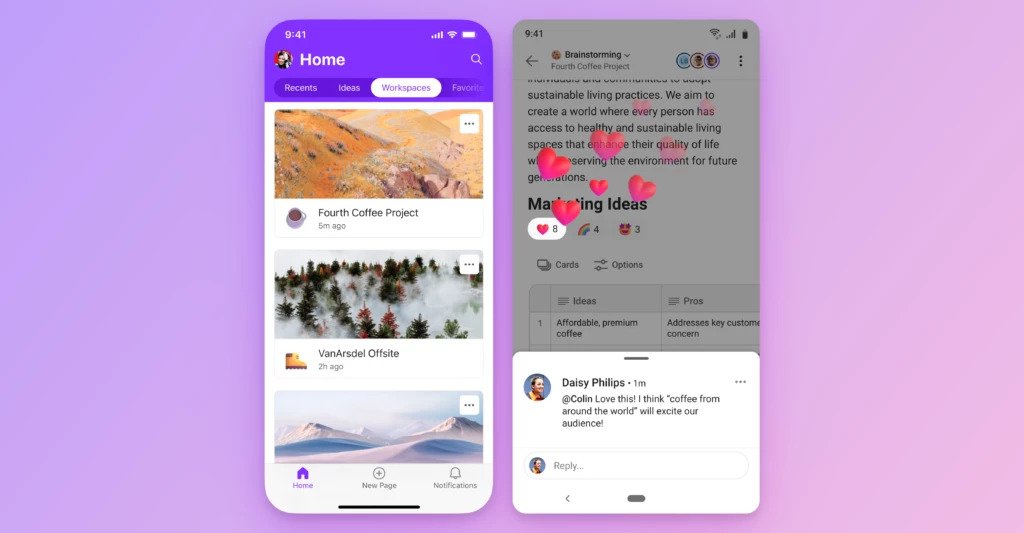
Co-create Using AI with Copilot
Microsoft is bringing the power of next-generation AI to work with Copilot, its very own artificial intelligence software. Not only will Copilot be integrated in Microsoft 365 productivity apps but also in Microsoft Loop. With this integration, users will receive AI-powered suggestions to take creation and collaboration to the next level.
Through simple commands like create, brainstorm, blueprint, and describe, or by simply typing prompts like “help me create a mission statement,” Copilot leads the way and helps you get started. This AI-powered software can also summarize lengthy Loop pages and the content of documents linked in your workspace to help you extract the most important information in no time. All the responses you get from Copilot are editable so you can add the details you want and personalize the content before sending it.
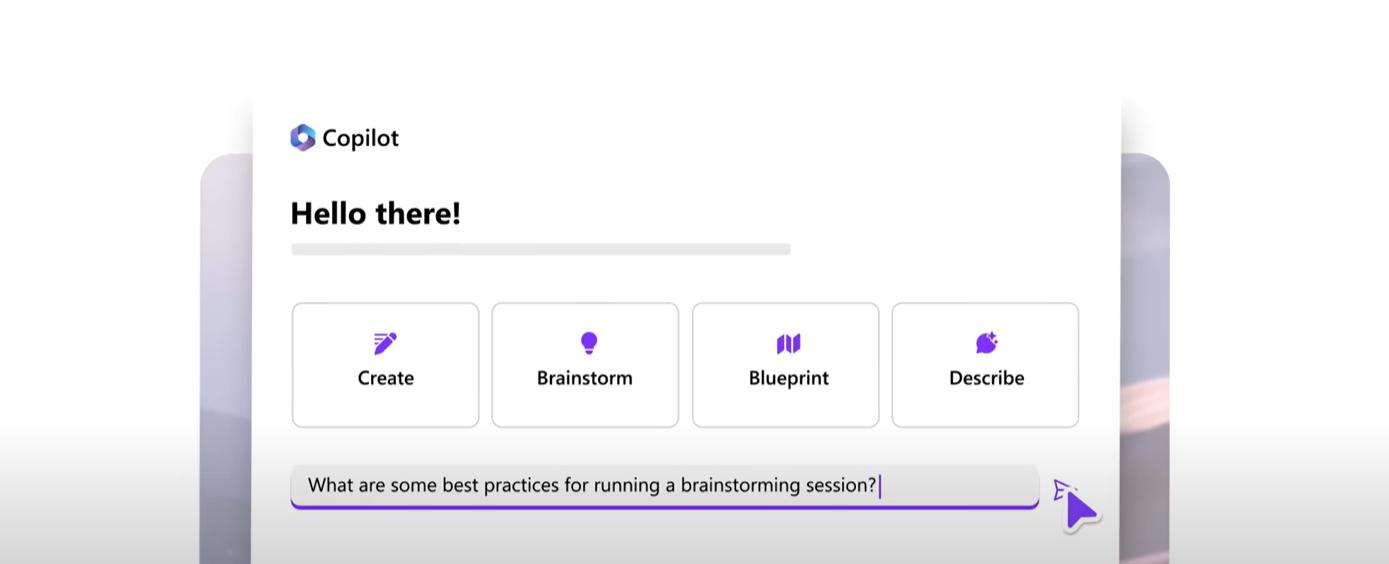
Get Started with Microsoft Loop
Undoubtedly, Microsoft Loop is a powerful tool that helps users co-create in today’s fast-paced and dynamic work environment. This transformative co-creation experience brings together teams, content, and tasks across devices and Microsoft 365 tools to quickly collaborate and become more productive.
Contact us to help you get started with Microsoft Loop today! We help you find the right Microsoft 365 subscription for your organization and make the most of all the apps included in your Microsoft license.