In this post-COVID world, most job seekers and employees expect the option of a hybrid workplace, allowing them to work from different locations. 73% of employees want a hybrid setup, according to Microsoft’s 2021 World Trend Index, a study that surveyed 31,092 people from 31 countries. In turn, more organizations are embracing the hybrid model.
It seems that hybrid work is here to stay. However, this workplace model does present some challenges. Effective communication, time management, and cybersecurity are some of the most commonly cited concerns. Luckily, we can overcome these challenges with technological assistance from services like Microsoft 365.


Microsoft 365 is a cloud-based subscription service. Its features include and expand on the traditional Office apps we are familiar with (Word, PowerPoint, Excel, Access…). Microsoft 365 helps you tackle the different challenges of hybrid work and improves your overall experience. Firstly, it accommodates different electronic devices, has tiered plans for different uses and includes continuous upgrades., You also get advanced security options depending on the plan you subscribe to.
In June 2021, front row for Teams Rooms was announced, which accommodates for hybrid meetings and allows you to “participate on equal footing, no matter where you are.” This new layout feature lets in-room participants view remote colleagues across a horizontal plane, as if they were face to face in the same room, thus creating a “greater sense of connection.”
Microsoft Whiteboard is another Teams feature that improves real-time visual collaboration between participants with digital sticky notes, shapes, ink, and more. PowerPoint Live and the soon-to-be-released Cameo, meanwhile, allow for smart and immersive presentations, as well as better engagement. Cameo will make it possible to integrate your camera feed into a PowerPoint presentation, so you can appear live on the slides as you’re presenting
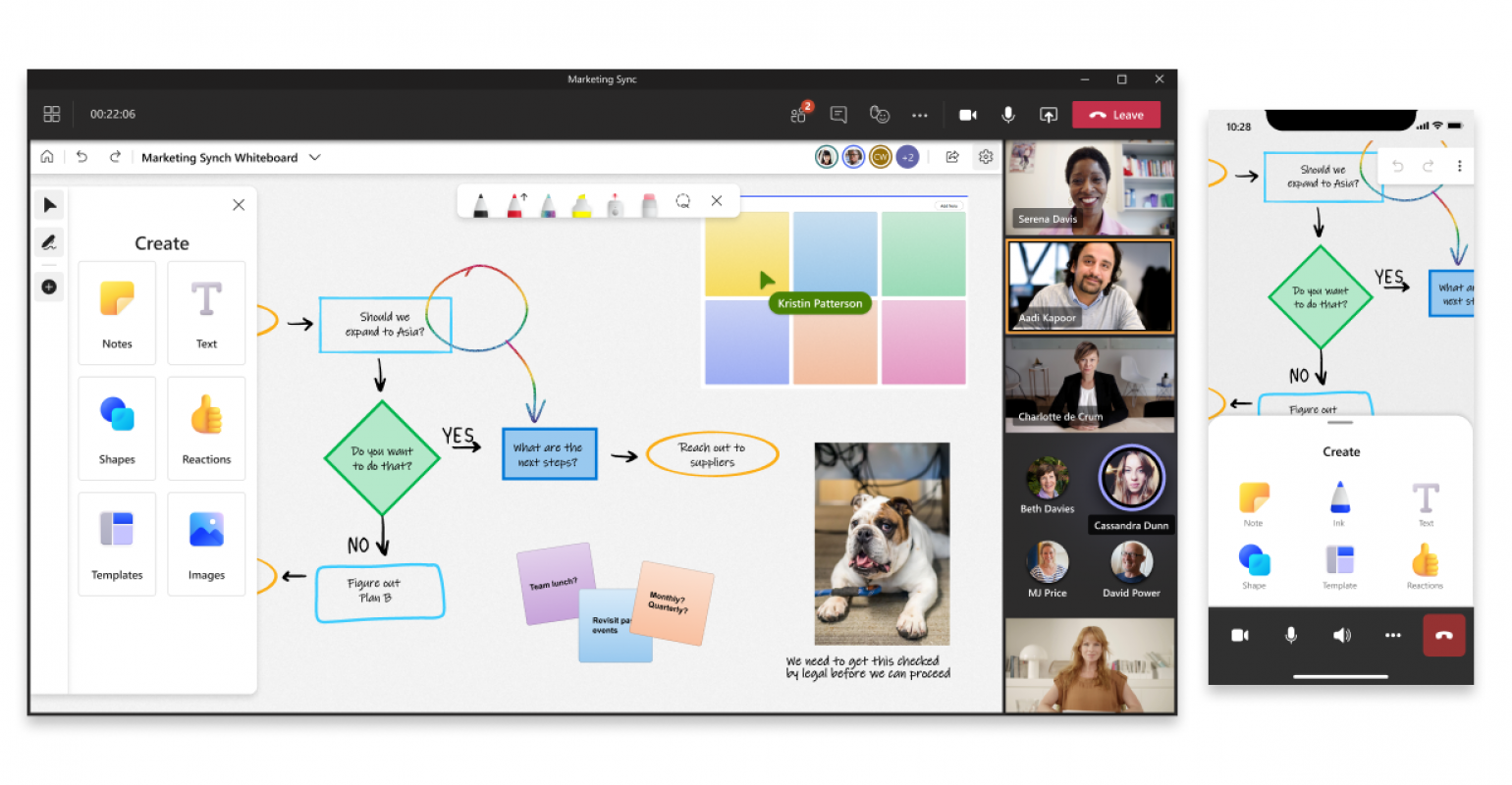
Whether working remotely or on-site, Outlook Calendar features can help you manage your time. For example, Calendar makes it easier to share calendars with others and to set clear working hours. Subscribing to Microsoft 365 also gives you access to Calendar’s board view feature, where you can create and customize a project board with task lists, goals, and notes, among other options.
Importantly, the teams behind Microsoft 365 are frequently upgrading old features and releasing new ones, all with the purpose of improving your work experience no matter the location.

