What is Microsoft Azure?
Used by 95% of the Fortune 500 companies, Microsoft Azure is one of the biggest, most popular, and fastest-growing cloud computing web-based platforms. With its unlimited set of cloud services, Azure helps organizations meet their business challenges by providing them with the tools they need to freely build, manage, and deploy applications, services, and virtual servers across multiple clouds and on-premises.
Many businesses rely on Azure, as it offers numerous benefits including strong security, seamless hybrid operations, and continuous innovation. In fact, a wide range of Microsoft’s Software as a Service (SaaS), Platform as a Service (PaaS), and Infrastructure as a Service (IaaS) products are hosted on Azure. Moreover, another significant point in Azure is that it is one of the most cost-effective data center solutions with its pay-as-you-go policy and no upfront cost. What is even better is that there are many ways in which companies can save money using Azure, and we will explore them in this article.

1- Shut down Unused Resources
Azure Advisor helps you optimize your overall Azure cost by identifying inactive and underutilized resources in your organization and sending you a recommendation to shut them down. You can also get cost recommendations from the “Cost” tab on the Advisor dashboard to help you cut down on your Azure spending.
Thanks to Advisor’s machine-learning algorithms, your organization receives the ideal recommendation to ensure optimal usage of virtual machines and virtual machine scale sets. You will get the option to either shut down or resize your resources, depending on the resource being evaluated.
2- Auto-Shutdown
Azure’s auto-shutdown feature is a great way to save time and money when it comes to Virtual Machine (VM) expenses. This feature can be easily enabled through the Azure portal after the deployment of a VM. Once selected, you get to choose the time and time zone, and you also have the option to receive a notification before shutdown.
To save more time, you get another important automation feature which is auto-start. In the “Automation” section, you can add a task and select the “Start Virtual Machine” template which will allow you to choose a time in which your VM will automatically turn on.
3- Configure Autoscaling
A significant added value to cloud services and resources is scalability. Scaling is the process of adding or removing compute, storage, and network services to match the performance requirements of your allocated resources. In Azure, you do not need an operator to monitor the performance of your resources and manually scale up or down resources, as this is automatically done through autoscaling. As a result, optimization and cost-effectiveness are always assured.
4- Set up Budgets and Cost Alerts
Simple administrative errors, such as forgetting to turn off temporary virtual machines (VMs), miscalculating storage costs, overprovisioning, and many others, can cause cloud expenses to rapidly spiral out of control. Azure Cost Management is an important feature that helps you monitor your spending and limit the consumption of your resources. In Cost Management, you can set up budgets and cost alerts to notify you when spending, based on usage or cost, reaches or exceeds the amount specified in the alert condition of the budget.
To create Cost Management budgets, you can use the Azure portal or the Azure Consumption API. In the Azure portal, budgets are defined by cost whereas in the Azure Consumption API, budgets are defined by cost or by consumption usage.
Moreover, budget alerts are generated automatically, and an alert email is sent to the people in the alert recipients list of the budget. You can also view all cost alerts in the Azure portal, and once an alert is generated, it also appears in the cost alerts section.
If you require more automated processes to help you save time, you can add budget automation to trigger resource scaling or shutdowns when certain resources exceed the designated consumption threshold.
5- Reserved Instances
Azure offers many payment facilities to help organizations save money by getting more cloud for less cost. An ideal plan for businesses that have a consistent workload and are looking to optimize their Azure costs is Reserved Instances (RI) which is a one-year or three-year commitment plan for multiple products. Organizations can reserve many resources including virtual machines, SQL database compute capacity, and Azure Cosmos DB throughput.
By adopting RI, resource costs can be significantly reduced by up to 72% compared to pay-as-you-go prices. More payment amenities are offered in Azure RI, as businesses can pay upfront (the full amount) or monthly with no extra cost. In the example of Azure Reserved Virtual Machine Instances, you get the highest cost saving percentage if your VMs are long running or require a long period of time to perform tasks.
6- Azure Hybrid Benefit
Do you use an on-premises Windows Server or SQL Server with Software Assurance and you want to migrate to Azure without paying a fortune? Then, Azure hybrid benefit is the right plan for you! With the Azure hybrid benefit program, you can easily migrate to Azure and save money on the cost of running your Virtual Machines, as you only pay a reduced rate. According to Microsoft, you can save up to 85 percent over the standard pay-as-you-go rate when using the Azure hybrid benefit with reservation savings for your Windows Server and SQL Server on-premises licenses in Azure.
In addition, Azure hybrid benefit offers 180 days of dual-use rights which allows you to keep your on-premises solution when migrating to Azure. Here are examples of how much you save when using Azure hybrid benefit:
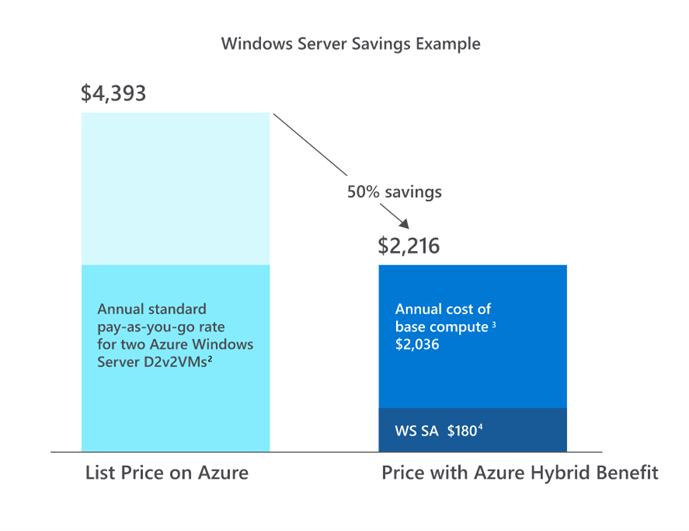
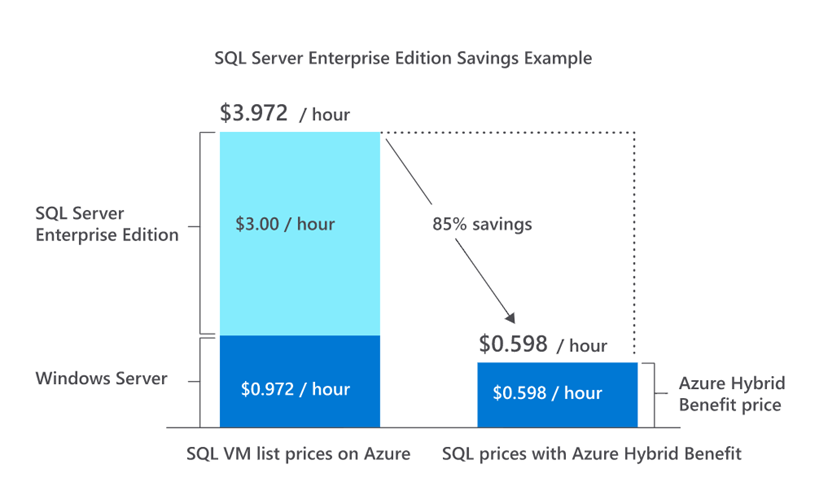
Conclusion
There are many ways to optimize your overall Microsoft Azure costs, but it is crucial to pick the plans that best suit your resources, workload, goals, and business journey. Regardless of the plan or plans you choose to adopt, it is undeniable that Azure is one of the best public cloud infrastructure platforms, as it offers best-in-class security, pricing, and hybrid capabilities. Contact us to learn more about Microsoft Azure and the ways to reduce your Azure costs.





