One of the biggest challenges businesses are facing today is security. With a rise in cyberattacks targeting small and medium-sized businesses, threats are becoming increasingly automated and indiscriminate and striking at a significantly higher rate. Every 40 seconds, businesses worldwide suffer from ransomware attacks. To address this, Microsoft keeps on investing in security solutions purposefully designed to help protect organizations from cyberthreats. Because Microsoft supports organizations of all shapes and sizes, it offers two endpoint security solutions, Microsoft Defender for Business and Microsoft Defender for Endpoint. This article will discuss both solutions and explore the difference between them.

Microsoft Defender for Business
Microsoft Defender for Business is an endpoint security solution that was designed especially for small- and medium-sized businesses (up to 300 employees) to protect them from ransomware, malware, phishing, and other threats. This endpoint security solution offers strong security features and capabilities including next generation protection, endpoint detection and response, and threat and vulnerability management:
Threat and Vulnerability Management
Get insights and manage software vulnerabilities and misconfigurations in real time
Attack Surface Reduction
Protect all the places where your organization is vulnerable to cyberthreats and attacks (including network and web protection which regulate access to malicious IP addresses, domains, and URLs)
Next Generation Protection
Reinforce and verify the security perimeter for your network
Endpoint Detection & Response
Detect, investigate, and respond to advanced threats that may have made it past the first two security pillars
Automated Investigation & Remediation
Reduce the volume of alerts in minutes at scale through automated investigation and remediation

Comparing Capabilities: Defender for Business as a Standalone VS as Part of a Business Premium Subscription
Microsoft Defender for Business offers SMBs enterprise-grade endpoint security with advanced, robust abilities. Even though all capabilities are included in the standalone version of Defender for Business, companies who want to fully benefit from all its features should get the bundled-up version by subscribing to Microsoft 365 Business Premium. The latter offers additional security features that complement the capabilities of Defender for Business such as Microsoft Intune, Azure Active Directory P1, Windows Autopilot, Microsoft Defender for Office 365, Azure Information Protection, and Exchange Online Protection. However, if your organization needs basic enterprise-grade endpoint security capabilities, getting the Defender for Business standalone version would fortify your infrastructure and eliminate eminent threats.
Microsoft Defender for Endpoint
Another endpoint security solution that Microsoft offers is Microsoft Defender for Endpoint. Unlike Microsoft Defender for Business, Defender for Endpoint was designed for enterprises or businesses with more than 300 employees, and it is included in the Microsoft 365 enterprise plans.
There are two available plans for Defender for Endpoint: plan 1 and plan 2. Both plans are available as standalone versions or as part of a Microsoft 365 subscription. Below are the capabilities of each plan.
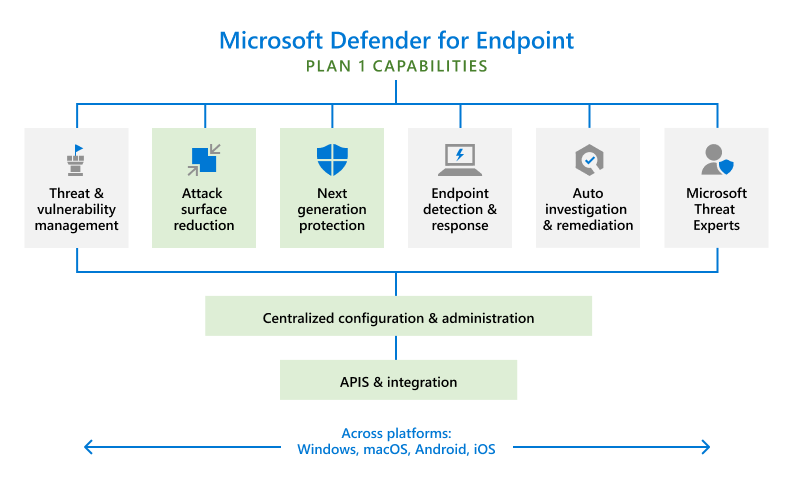
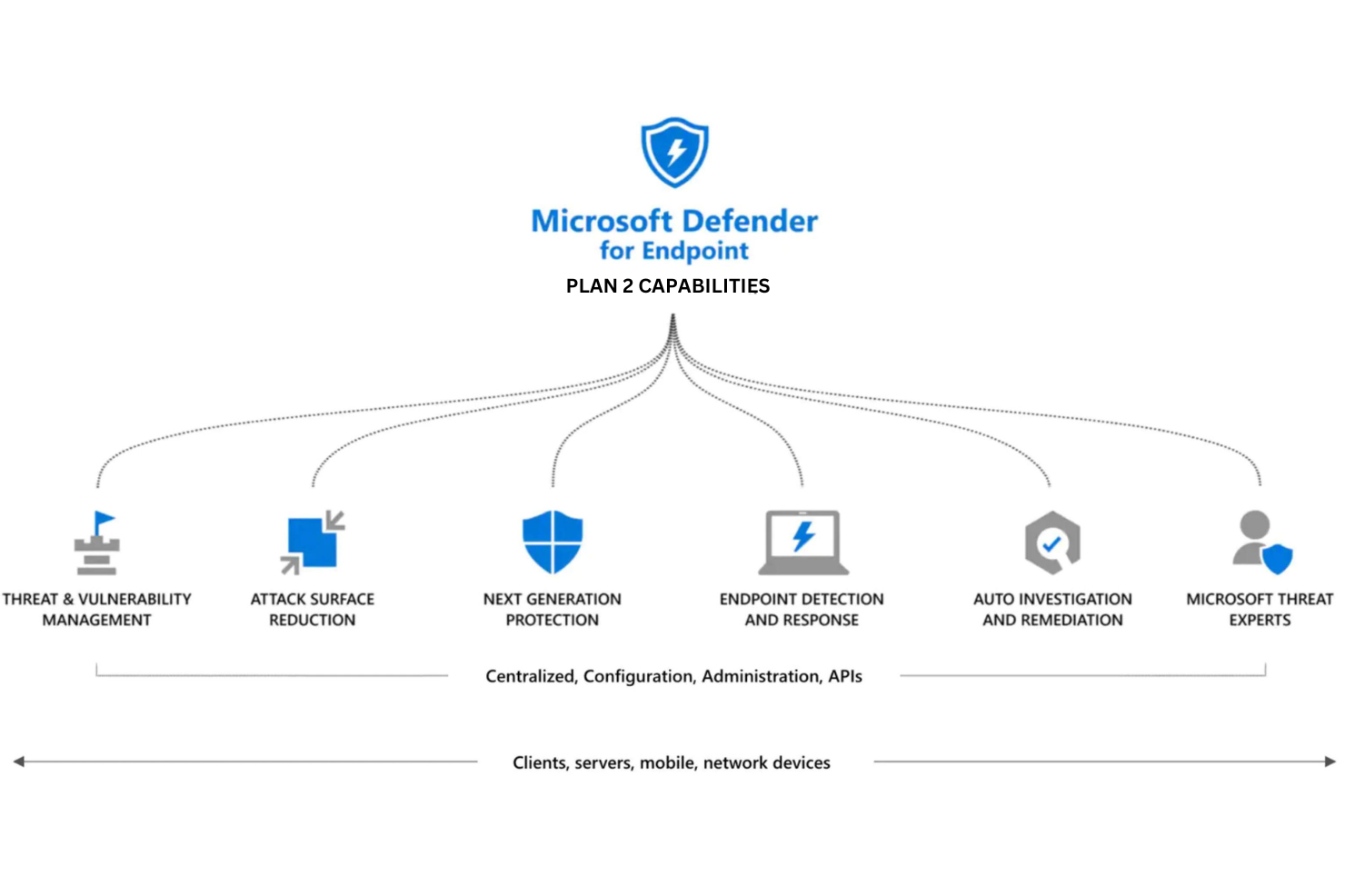
Defender for Endpoint P2 includes all Defender for Endpoint P1 and Defender for Business capabilities
+
Threat Hunting & Six Months of Data Retention
Proactively hunt for threats with advanced hunting in Microsoft 365 Defender
Microsoft Threat Experts
Get proactive hunting, prioritization, and additional context and insights that further empower Security operation centers (SOCs) to identify and respond to threats quickly and accurately
While both Microsoft Defender for Business and Defender for Endpoint P2 share many capabilities, there are some differences between them.
Differences Between Defender for Business and Defender for Endpoint P2
1- Advanced Hunting
In contrast with Defender for Endpoint P2, Defender for Business does not include advanced hunting which is a query-based threat hunting tool that lets you explore up to 30 days of raw data. With threat hunting, you can uncover the most sophisticated threats, as it allows you to proactively inspect events in your network to locate threat indicators and entities. Moreover, Defender for Endpoint P2 includes 6 months of data retention which allows you to investigate and dig deeper when a threat is found.
Timeline view is also available in Defender for Endpoint P2 to make it easier for you to check and examine all activities across endpoints in your organization. In comparison, the timeline view feature is not available in Defender for Business.

2- Incident Actions
When it comes to incident investigation, Defender for Endpoint P2 offers more investigation features which include the following:
- Open file page button
- Download files
- Submit to deep analysis
- Stop and Quarantine Files
- Ask Defender Experts
- Go Hunt
Below is the difference between Defender for Business and Defender for Endpoint P2 based on file type actions.
Defender for Business
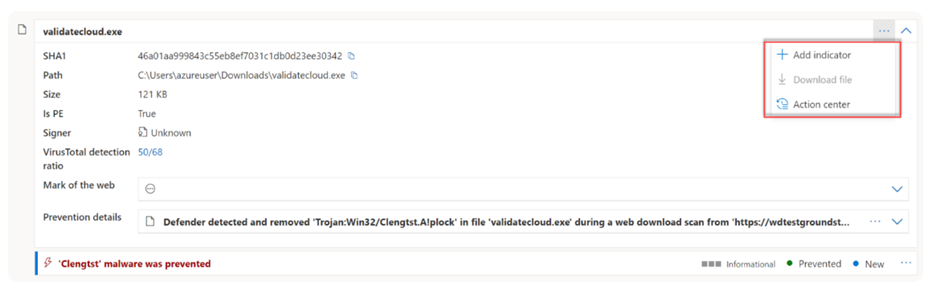
Defender for Endpoint P2
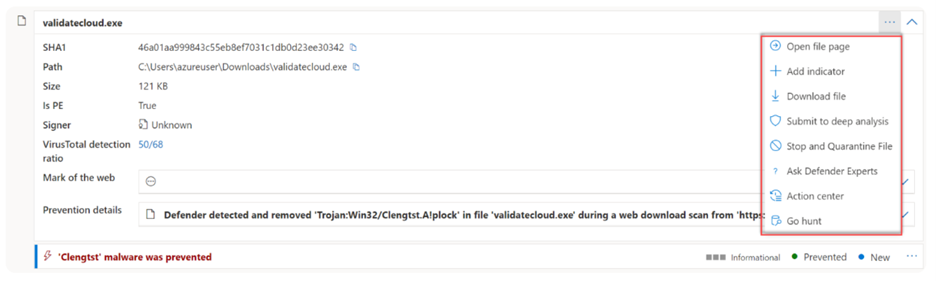
3-Microsoft Threat Experts
Microsoft Threat Experts, a feature included in Defender for Endpoint P2, is a managed threat hunting service that provides Security Operation Centers (SOCs) with expert-level monitoring and analysis to help detect critical threats in your environment. Furthermore, Threat Experts includes two important capabilities:
• Targeted attack notifications: You can tailor the alerts you receive to your organization to get as much information as possible about critical threats in your network, including the timeline, scope of breach, and the methods of intrusion.
• Experts on demand: You can easily contact security experts to provide you with technical consultation when a threat exceeds the capabilities of SOCs to investigate and get additional actionable information.
Microsoft Threat Experts is not available in Defender for Business.

Conclusion
Microsoft Defender for Business is a comprehensive endpoint security solution that is suitable for SMBs who are looking to strengthen the security in their environment. Even though Defender for Business has some limitations and a few missing features, it offers more capabilities than Microsoft Defender for Endpoint P1. However, businesses who need more advanced and broader security features and capabilities should consider Microsoft Defender for Endpoint P2, as it offers valuable capabilities including threat hunting, data retention, and Microsoft Threat Experts. Therefore, it is crucial to pick the endpoint security solution that best meets the needs of your organization.





