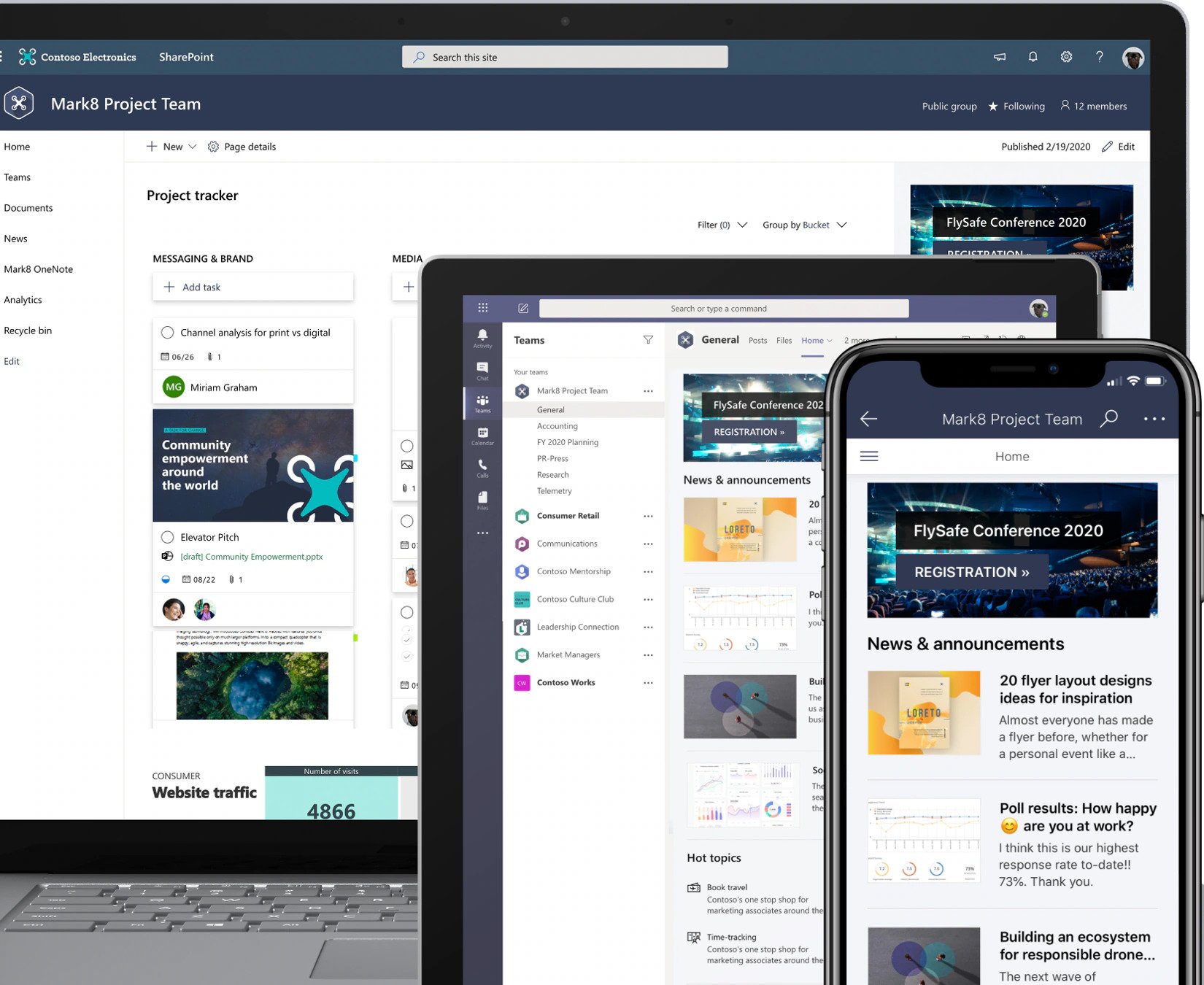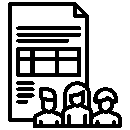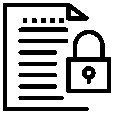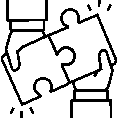One of the many important aspects in any organization is having an efficient document management system. Traditionally, businesses relied on on-premises file servers, often a common drive like an f-drive or an o-drive that is accessible from the connected desktops in the office, to store and share their data.
However, with the advent of new technologies, businesses are faced with new challenges and requirements which compel them to digitize their operations and find cloud solutions with more advanced features and options. For this reason, Microsoft SharePoint Online, a cloud-based document sharing and collaboration platform, is a better alternative to file servers.
Not only does SharePoint Online allow users to store, share, and manage data, but it also provides businesses with many capabilities including file versioning, advanced search, compliance features, and more. This article discusses the reasons why you should migrate your workloads to SharePoint Online by going over its advantages and how it differs from a traditional file server.
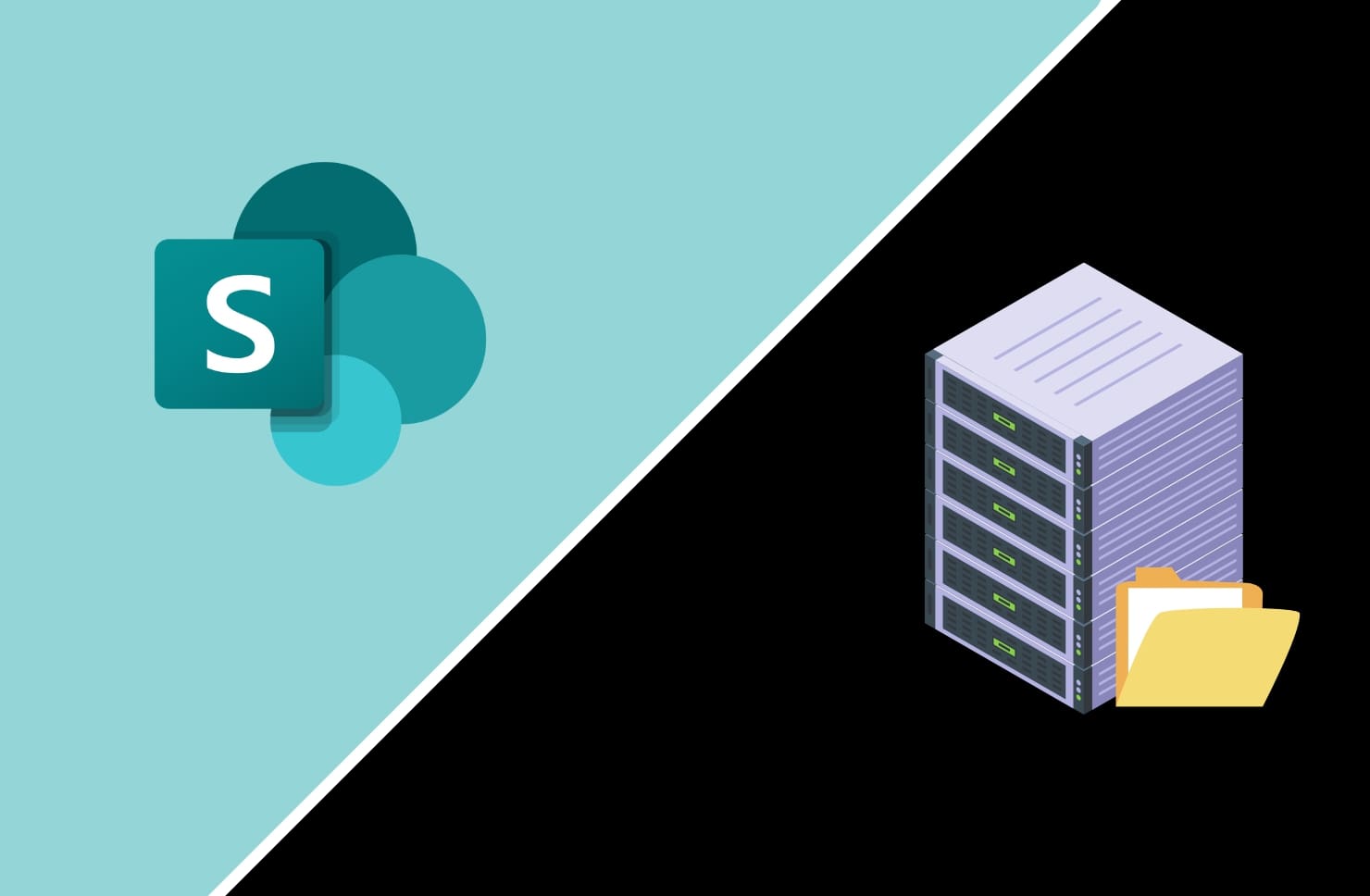
The Main Features and Benefits of SharePoint Online
Comparing SharePoint Online & File Servers
| Features | SharePoint Online | File Server |
|---|---|---|
| Real-time collaboration | ✔ | x |
| Centralized access | ✔ | x |
| Access without VPNs | ✔ | x |
| Versioning | ✔ | x |
| Advanced search | ✔ | x |
| Built-in security | ✔ | x |
| Security and compliance | ✔ | x |
| Microsoft integration | ✔ | x |
| Setting document permissions | ✔ | x |
Conclusion
With the prevalence of the remote work culture, adopting SharePoint Online as your new-age cloud platform for collaboration and content management will empower your business with many capabilities that cannot be found in legacy on-premises file servers. By offering real-time collaboration, centralized access, versioning, powerful search, security and compliance, and Microsoft integration features, SharePoint Online will equip your environment with the right tools for success.